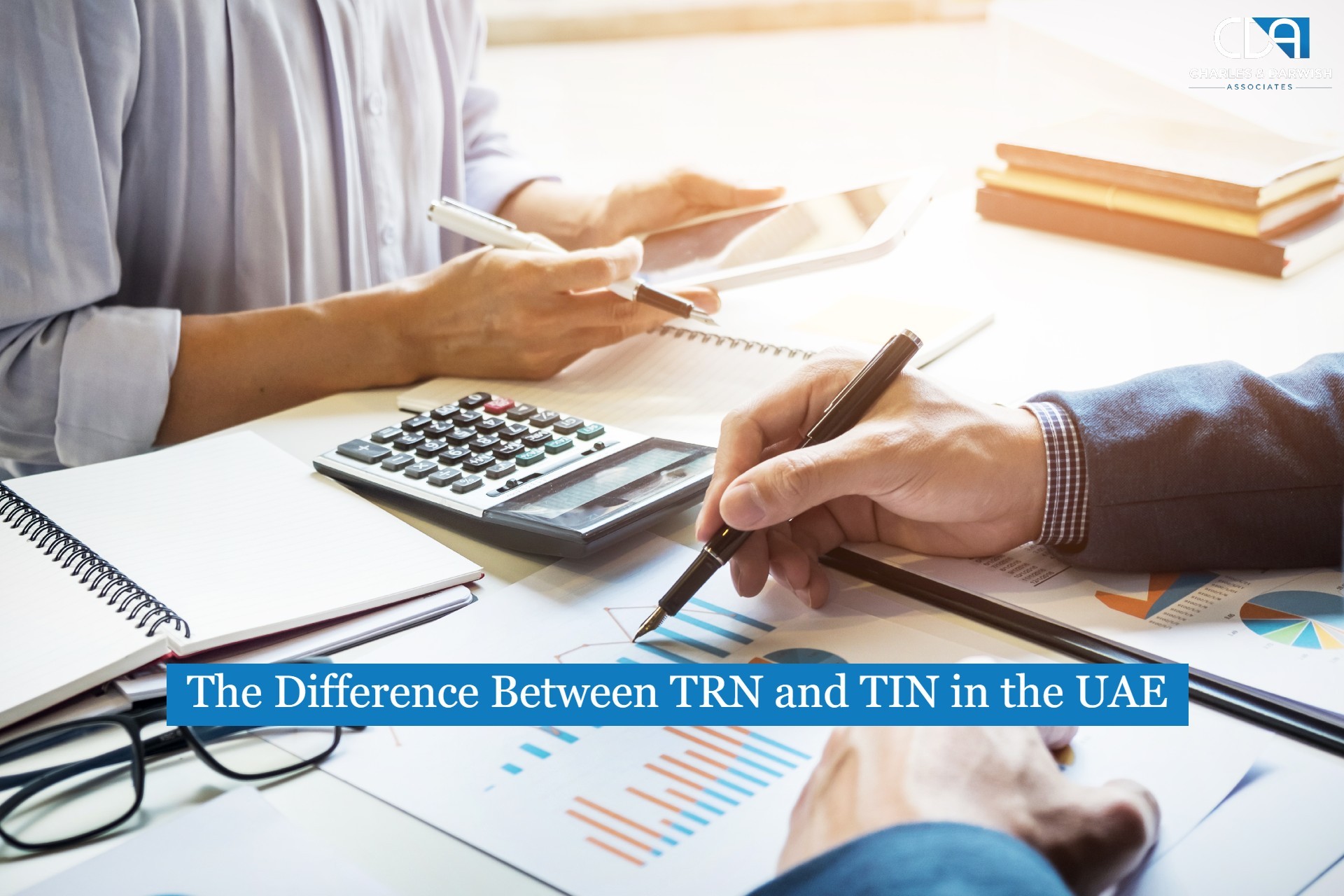How to Download a Corporate Tax Registration Certificate?
UAE has been making all the possible moves to make itself one of the best global destinations for the entrepreneurs from all over the world. The strategic location and the tax friendly environment have made it more attractive to the businesses. The compliance to the prevailing legislation is also one of the major requisites which the businesses must follow in order to get the other benefits. One such requisite if the acquiring of the Tax Registration Certificate. If you're running a business or planning to start one in the UAE, understanding how to obtain your Corporate Tax Registration Certificate (TRC) may feel confusing or even overwhelming. But, don’t worry—getting your certificate is easier than it might seem once you know the steps involved.
First - What is the Corporate Tax Registration Certificate?
Issued by the Federal Tax Authority (FTA), your CTR certificate proves that your business is officially registered for UAE corporate tax. It also includes your company's Tax Registration Number (TRN). It can be compared to your company's tax ID card, which you can use to:
- Open your business's bank account
- Apply for loans or grants
- Participate in government tenders
- File annual tax returns
This certificate will also help you -
- Stay Legal: It acts as a proof of compliance.
- Build Trust: Banks and investors prefer to collaborate with a legally registered company than an unregistered one.
- Smooth Operations: It ensures your financial processes run without a hitch.
Now, Who Needs It?
Every taxable person or entity that registers for corporate tax under the UAE's new CT regime will need the CTR certificate. This includes:
- Mainland and Free Zone companies
- Foreign companies that have a permanent establishment in the country
- Individuals whose annual business activity exceeds the taxation threshold (AED 375,000)
The following requirements must be met before downloading the Corporate Tax Registration Certificate:
- Your business must already be registered for corporate tax with the Federal Tax Authority (FTA).
- You must have access to the EmaraTax portal (the UAE’s official tax platform).
- Your login credentials: UAE Pass, email, and password.
Step-by-step guide to Download Your CTR Certificate
In this section, we can check the basic steps to download the CTR certificate.
Step I: Log in to EmaraTax Portal
To obtain your Corporate Tax Registration Certificate, you must visit the portal at https://emaratax.gov.ae and use your UAE Pass, email, and password to log in. This portal will help you carry out all tax-related activities, including downloading necessary documents like your CTR certificate.
Step 2: Proceed to the Tax Registration Section
Click the "Tax Registration" tab after logging in and you will find a list of tax types. To access your certificate, you must choose the "Corporate Tax" option.
Step 3: Find Your Corporate Tax Registration Certificate
Your CTR Certificate is under the "Documents" tab. However, you must confirm that the FTA has "approved" your registration status before continuing.
Step 4: Download the Certificate
On this page, you’ll find an option to download the Corporate Tax Registration Certificate. Now “Download” the certificate in PDF format and save the file to your device for future use.
Things to Keep in Mind
- Always check for Accuracy
After downloading, you must review your certificate carefully. Also, ensure that all the details such as your business name, registration number, and date are correct.
- Always have a Backup
Digital copies are useful, but keeping a backup in terms of physical copies is a wise decision (especially when you are dealing with official authorities).
- Always stay Updated
Tax codes and online procedures are subject to change. So, make a habit of regularly checking the official website. It will help you stay informed about any new requirements or changes.
When Should You Get Professional Help?
If you can't locate your CTR certificate, it can be because your registration is still under review. In such a scenario, wait for the FTA’s approval email. If you’ve been approved but still can’t download it, reach out to the FTA support team, or you can call your tax agent.
It's a Wrap
Downloading your Corporate Tax Registration Certificate isn’t a complex process—it just requires a few clicks. But this small document holds a lot of weight. It demonstrates that your business is officially part of the UAE's tax system and helps you carry out your operations smoothly and professionally.
CDA: Your Tax Advisor in UAE
CDA’s professional team is equipped with the skills and expertise to assist the clients regarding any tax related issues. Our experts would enable you to file the tax returns on time with accurate calculations, assistance regarding the tax registration procedures, getting the tax registration certificates, assistance during tax audits etc. We are always at your side to provide all kind of tax related assistance whereby enabling you to stay complied and to stay ahead of the competitors.
To explore more about the services connect us today!

Mitesh Maithia
Tax Manager
Mitesh is a Tax Professional with expertise in direct, indirect, and international taxation, including transfer pricing, since 2018. Passionate about making complex tax matters simple, he shares insights to help businesses stay compliant and forward-looking.