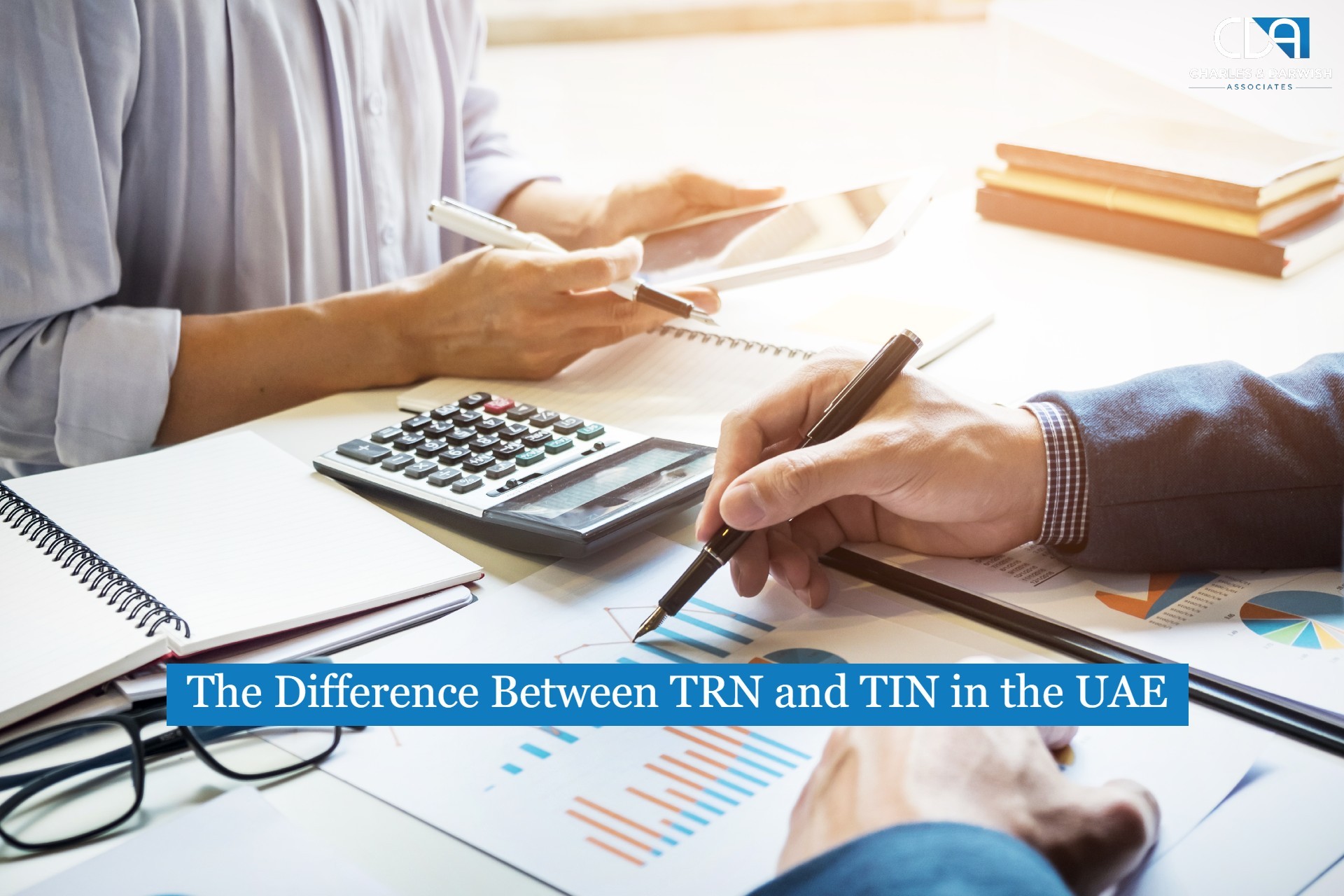How to Make Corporate Tax Payments using EmaraTax?
The UAE has been implementing all the possible options to enrich itself as the best tax-friendly landscape across the globe. Along with being stringent regarding the tax compliance, the UAE has adopted automation and technology in order to facilitate the taxpayers to file their returns and make the tax payments easily without any hassle. For the taxpayers who are not aware of how to pay the corporate taxes using the EmaraTax portal, they can use this blog as the guide to make the payments easily.
The UAE has introduced the EmaraTax portal lately, making it easy for the tax registrants to get tax-related services under a unified portal. This portal can now also be used for making the corporate tax payments along with the corporate tax registration.
How to Make CT Payments Using the EmaraTax Portal?
The steps for making the payments are included below, which can be followed by the taxpayers to make easy payments:
- The registered taxpayer must first log in to its account in the EmaraTax portal using the credentials, which would usually include the UAE PASS. If by any chance the taxpayer has lost the credentials, then it can click on the "forget password" option in the portal for resetting the password.
- After logging in, the entity must click on the “View” after selecting the “Taxable Person” option from the list in the window in order to open the dashboard.
- Once the “view” option is selected, then the entity will be taken to another tab where the entity should click on the “My Payments” option from the left pane of the window.
- The corporate tax payments can be made via either GIBAN or via payments by cards; hence, if it is via GIBAN, then the entity would get the “GIBAN” reference number along with the instructions to make the payment in the window visible after clicking the “My Payment.”
- In the same window the entity can find “Outstanding Payments”. The title would also include the details of total overdue amounts, transaction history, etc.
- The FTA provides the entities to pay either in installments or in full as per the convenience of the entity. Hence, in the same window, the entity can either select “Pay All” to make a one-time payment or can click on “Select & Pay.”
- If the option for “Select & Pay” is selected, then the entity must select the specific amount among other outstanding amounts and must make the payment. After selecting the option for “Select & Pay,” the entity would be taken to a tab where the total corporate tax payment due would be visible. It would also include the details regarding total tax liabilities and total penalties, if any, under the pending payments option. If it is required, then the entity can also download the “Payment Due Statement.”
- In the same tab, the entity can find the tax liability segregated based on each year. In the same tab, the entity can enter the amount that it wishes to pay and click on the “Proceed to Payment” option.
- After clicking on the option “Proceed to Payment,” a payment summary would be visible to the entity. Alongside that summary, the entity can choose the payment method. If it is GIBAN, then click on that, or else “Card Payment,” and then click again on “Proceed to Payment.”
- On clicking the proceed to payment option, the entity would be taken to another payment portal, “Magnati”; hence, a dialog box instructing the same would be visible. Click on “Yes” to proceed.
- Then the entity can enter the credentials for making the payments, such as card details, and also select the currency in which the payment is to be made, then click on “Pay” to make the payment.
- On making the payment, the entity would be provided with an acknowledgement that can be downloaded and kept as evidence.
- If the payment method is selected as “GIBAN,” then the entity must then click on the “Confirm allocation” option, and the instructions for the same would be highlighted on the screen.
- The entity must note the “Payment Reference Number” and use this reference to make the payment via the personal internet banking platform to create the beneficiary and pay the amount. Follow the instructions that were provided in the EmaraTax portal.
The above mentioned is the simple procedure, which can be used by the entities to make the corporate tax payments via the EmaraTax portal.
How Can CDA Assist You in Making the CT Payments?
CDA’s expert tax team has been providing tax assistance to the clients for more than a decade, and hence the team is aware of all the prevailing tax regimes and regulations. For the entities struggling to calculate the accurate tax returns, to get registered under the Corporate tax regime, and to make the CT payments, the experts of CDA are always on standby to provide the assistance. The clients can focus on their core operations while the professionals of CDA would sort the taxes for them.
To explore more about the tax services, connect with the experts now!

Mitesh Maithia
Tax Manager
Mitesh is a Tax Professional with expertise in direct, indirect, and international taxation, including transfer pricing, since 2018. Passionate about making complex tax matters simple, he shares insights to help businesses stay compliant and forward-looking.