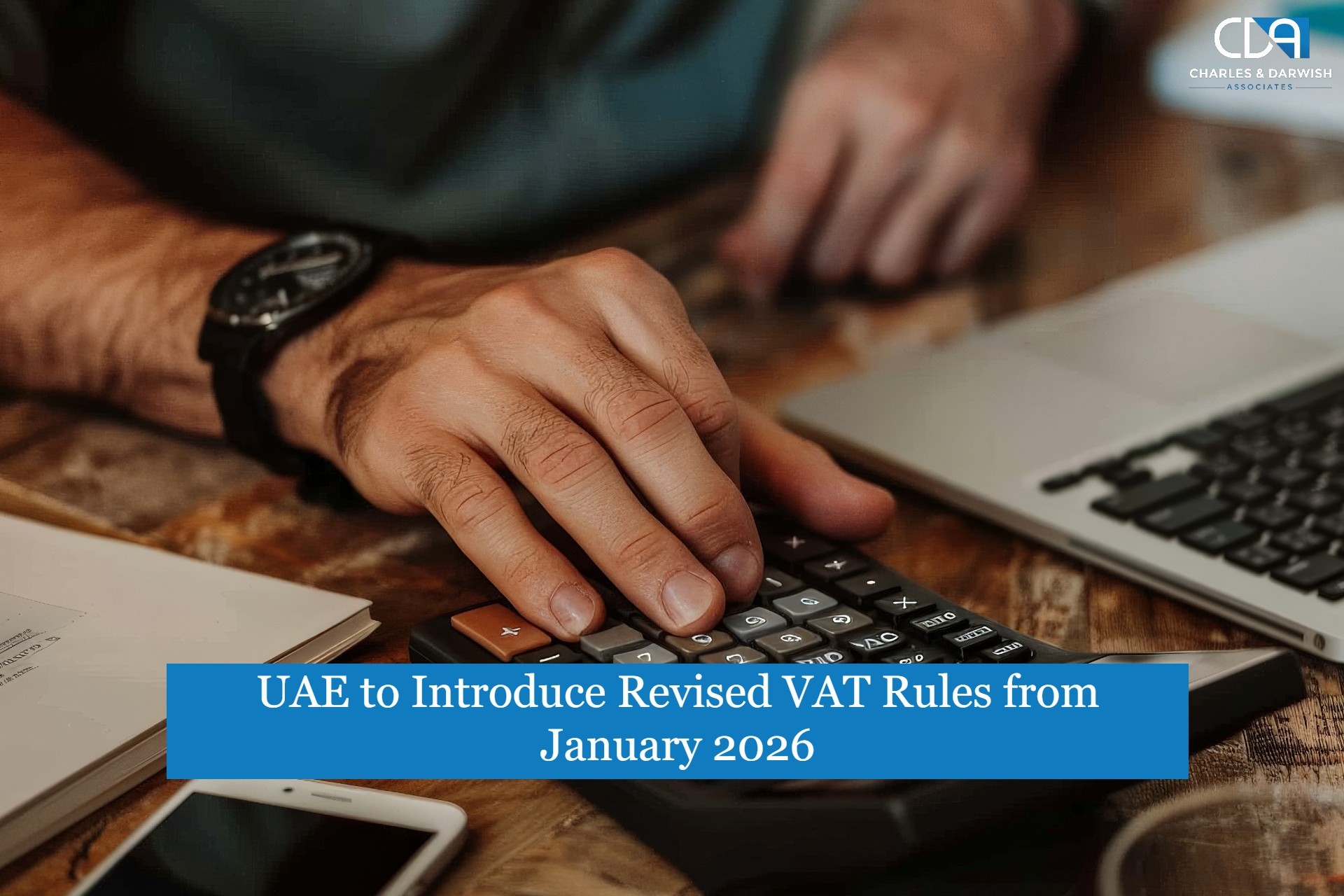How Can I Make Changes to the Taxable Person Details Under CT on the Emaratax Portal?
The UAE has been known for the best infrastructure and the tax-friendly legislation that it has provided for business entities from all over the world. Any entrepreneur planning to start a business in the UAE can confidently start the business and prosper in the market. There are many instances for the already-set business in the UAE where they might be planning to change or update the taxable person details in the Emara tax portal. Especially for the taxable persons, when they undergo any significant change, let it be in the business structure or in any other aspects, these changes might seem to be complicated to be updated. But no worries, as UAE's FTA has issued the guidelines and instructions lately, which can help the taxable persons get their details amended in the Emara tax portal.
How To Amend Taxable Person Details: Step-by-Step Guide
The following are the detailed processes that must be followed by the entities to amend the details:
- The first step includes the logging-in process, where you should enter your login credentials and login to the Emara tax account. It is quite normal to forget the details and password, especially when you are focusing on your business operations, so no worries, you can click on the forgot password button and reset the credentials.
- After logging in, you will see a taxable person list from which you should select the taxable person and then click on the view option shown in order to get the dashboard of the taxable person.
- After that, you might see the dashboard from which you have to select the taxable person details in order to proceed with the amendment process. On clicking the taxable person details, you can see 2 tabs in the centre of the page from which you should select the amend option in order to start the amendment process for the taxable person details.
- The next page that you could see would be the instructions and guidelines page, which must be read carefully in order to get the idea and instructions for the required process and documents that are to be maintained by the taxable person in order to apply for the taxable person's details amendment. If the required documents that are up-to-date are not provided, it could result in rejection of the application by the FTA. So, it is the best course of action to ensure that all the documents and information are kept ready before the amendment process.
- After thoroughly going through the guidelines and the instructions, you must click on the confirm and start button in the bottom in order to proceed with the amendment process of the details.
- On clicking the start button, you will enter into the entity details section, which would be available for amendments to be made. The amend taxable person details application is divided into four sections where the taxable person can make the changes as per the requirement if it can be made.
- The person can make the required changes by clicking on the enable editing option on the right side and then make the amendments in areas where required. Once the amendment process in the current section is completed, then the person can select next to go to the next section.
- It must be kept in mind that the gray-shaded fields cannot be amended. Also, if there is any net issue or if you have not obtained any information required for the application, then you can click on the save as draft option in the bottom right and then continue the filing of the application later.
- In the identification details section, the person can make the changes wherever required if it is possible. Along with that, the amendments or updates in the main license details can also be done if required.
- After making the amendments in the section, click on next to access the contact details section, where you can update the contact details, such as the contact number, telephone number, email ID, etc. It must be ensured that up-to-date contact details are to be provided as tax-related matters and requirements might be contacted through the mail ID by the FTA.
- After completing the amendments, clicking on the next button would take you to the review and declaration section, where you should compare and cross-check the details provided and ensure that the details are accurate, valid, and relevant to avoid the rejection of the application. After the review, click on the checkbox to declare the details as correct and then submit the application.
- After submitting the application, you can wait until the application is approved by the FTA. The FTA might approve it, or if it is rejected, then the person would be notified via mail. If any further documents are required, then it would also be contacted by the email from the FTA. The person can check the updates and details in the portal.
You can also read: How Can I Amend the Corporate Tax Registration Under the Emaratax Portal?
CDA: Your Personalized Tax Assistance
Navigating through the stringent corporate tax regulations might be overwhelming, especially when you are operating in a competitive market like Dubai, UAE. CDA has been making every move in order to simplify these UAE corporate tax procedures and enable the businesses to focus on their core activities. Our team of experienced tax experts is always on standby to resolve your tax queries and serve you with the best corporate tax consultancy services. To know more about our services, connect with our team now.

Mark Thompson
Full-stack Developer, Blogger, and Tech Enthusiast.
Mark specializes in digital marketing, SEO, and content strategy.